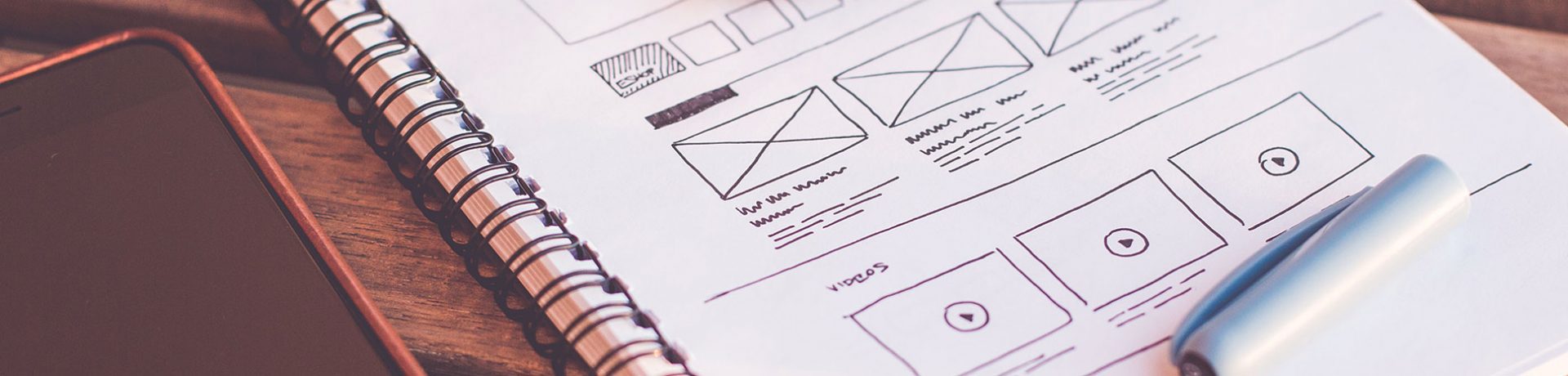Being how we are living in the 21st century, right at the doorstep of the golden age of digital marketing – there is really no excuse to find yourself staring at your laptop screen and cringing over the low appeal of your much-needed website. Let’s see if we can identify some of your troubling thoughts in this scenario – the appearance of your homepage is almost always paired with an eye-roll, you are fielding complaints on a daily basis from both employees and customers who can’t seem to find their way around when working or visiting the website, you constantly feel like you are traveling back in time when browsing through the website – probably a few decades back and you can almost hear that dial-up sound. Ah, simpler times, right? Well, those times have come and gone, and you as any other marketer responsible for the website performance are within your right to be frustrated! You already know that poor website design can hurt conversions and sales, you are aware that your website is the face of your business and sure enough – you want a face that will make a great first impression! Keep reading for our complete guide to redesigning your credit union website.
There are 3 main phases to the website project, the content phase, the design phase, and the development phase. But before we go into explaining the phases, have in mind a couple of things.
- Determine your goals – Before you start you want to have clear goals for this project. What do you want to achieve with the redesign? What do you want to change? What does the ideal website for your credit union look like? Can you visualize it? It’s okay if you don’t have the answers right away. You have the rest of the article to help sort through them, so you can be sure to approach your redesign the most effective way.
- Timeline – When it comes to timelines, focus more on the overall process than a specific timeline, because when you do a project like redesigning there are too many variables outside your control that will affect your project. Be sure to have your content ready, because usually, that is where the hold-up is.
- Traffic acquisition – A good piece of advice before starting the project would be for you to know how your website generates traffic. How are people coming to the website? Where are they coming from? This will help you have a more proper picture of your clients.
Content phase
The sitemap is the first major part of the content expectation for your new site. You will begin to have a sense of what entirely new content types, sections, or pages it may contain, along with what content will undergo revision via consolidation of multiple pages or editing to improve quality and brand alignment.
In terms of organizing the content itself, you might need a shared, organized file system like Google Drive or something similar, for easier collaboration. In this type of system, you should manage roles and permissions, so people have appropriate access to the appropriate content.
As it happens in the best-case scenarios, content entry and migration can be time-consuming. Be sure to complete this work within your project timeline and in alignment with your project priorities.
Design phase
Even if you plan to completely change the aesthetics of your website and to completely reorganize the structure of it, keep in mind that your current website contains a lot of insights. You can take so much of your customer’s behavior and interaction to the new design.
Next, you have to decide on the actual design of the new website. It’s probably best to start with your homepage. Once you have that settled you can move on, to pick the colors, fonts, and the general design language for the rest of the website.
Fonts are usually the most overlooked part of the redesign process. When it comes to fonts, less is more so try to stick with no more than 2 fonts style for your project. When it comes to colors you want to choose 2-3 primary colors with 2-3 accent colors, maximum. Of course, these colors should be in coordination with your brand colors and identity.
Development phase
Once the content and design phase are done, it’s time for the development phase. In this phase, your website will “magically” manifest itself through some very complicated codes. The developer codes the website and when the initial development is completed, it is uploaded to a test URL for review. Once this front-end part is complete, the website is integrated into a CMS. This will determine how easy it will be to edit and update the backend of your website.
Next comes the quality assurance part when you want your new website to be tested on major browsers and devices. This part may take a couple of weeks depending on the size of your website.
Pro tips
Personalize the website
The financial industry is heavily regulated, and because of that, it’s tricky to show offers based on individual profiles. But you can always show people what’s new on your website since the last time they visited the page.
Clear call-to-action
People often come to your website with something specific in mind, so you need to make it easy for them to find the solutions and apply them online.
Live chat
This is a trend among businesses. It allows consumers to get their questions answered right away without having to pick up the phone.
Social media integration
Integrating your social media profiles with the website can give your customers a chance to learn and know more about your products, team, and what you are doing in your community.
Credit unions’ websites will require constant improvement. It’s important to bring new features and improve customer experience. A great website will make it easier for customers to engage with you, your products, and your services. If you’re ever in a need of carrying through a website redesign contact our team.